How do I change my password?
- Go to My Account.
- Click on Settings.
- Check Change Password.
- Enter your current password.
- Enter and confirm your new password.
- Click on Save.
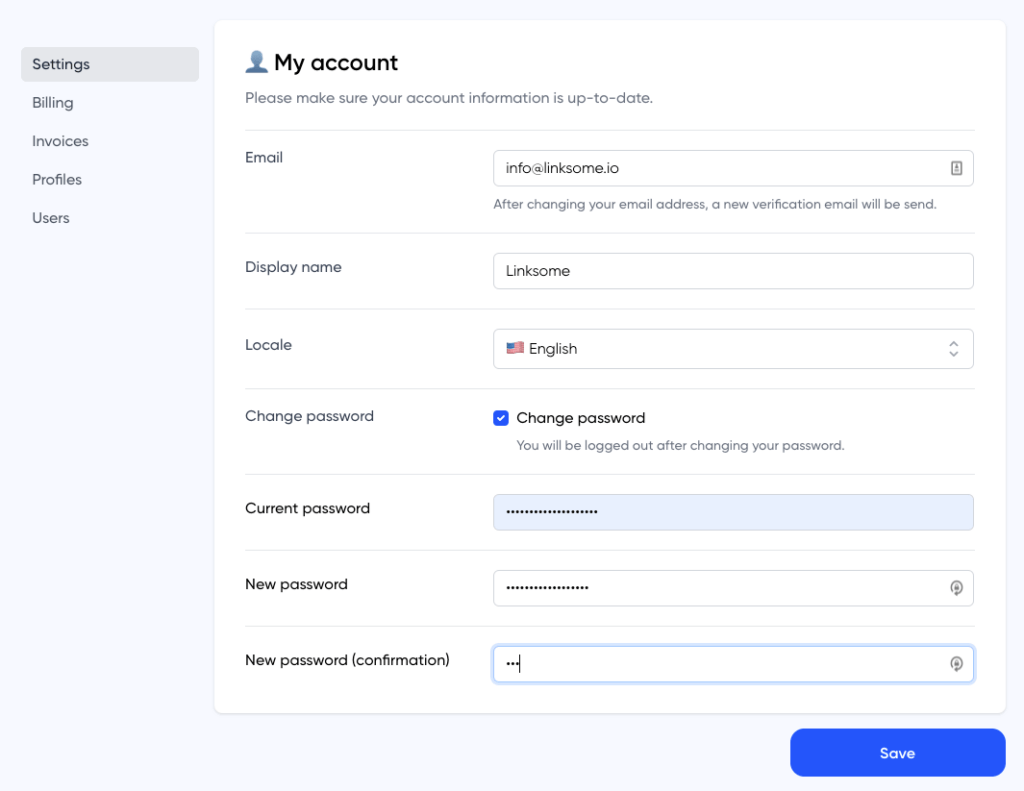
Your change has been made. You will need to log in again after changing your password.


 en
en
 nl
nl pt
pt