How do I create a link?
- Log in to your Linksome account.
- Go to Links.
- Click on Add new link. Give your link a name, upload your photo and fill in the URL. Do you want to measure your traffic using UTM tags in your URL? Read here how you can build such a URL.
- Satisfied with your link? Tick it as active.
- You can easily drag and drop the link to the correct position.
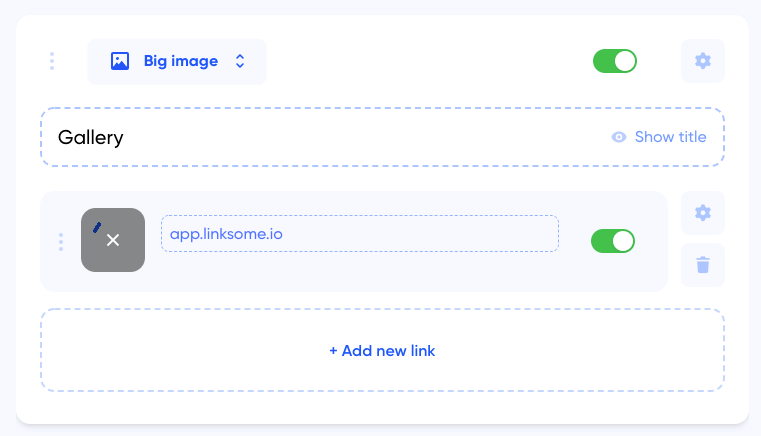
Attention! If you are using UTM tags it is important you have ticked this function as active in Settings to make sure you can track your traffic.


 en
en
 nl
nl pt
pt